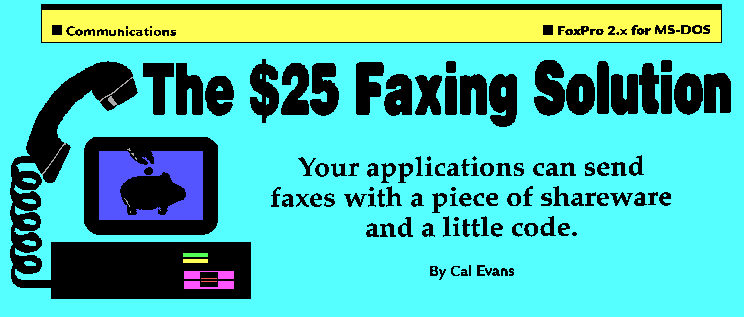
So the boss wants to automatically fax purchase orders to your vendors, or you want to fax order confirmations to your customers, or you need to broadcast-fax an ASCII file to a group of people. I was in a similar situation recently. My boss mentioned that our purchasing clerk was spending too much time standing in front of the fax machine with a stack of purchase orders to send. I knew there had to be a better way. The gauntlet had been thrown down. There had to be a way to automate this, and I was determined to find it.
What didn't work
Being a small company, we didn't have the resources to commit to one of the better available fax servers. Additionally, all we wanted was outgoing fax--we had incoming faxes via our regular fax machine. So my options were limited form the start. I did look at Intel's Net Satisfaxtion and Cheyenne's Faxserver programs. Both were excellent solutions for full-service faxing, but both required a CAS-compliant FaxModem. Since I had no budget to work on this, these were automatically ruled out.I was aware of both CommTools from Pinnacle Publishing and SilverComm from SilverWare. These, too, would have been helpful in solving the problem at hand. But again, they were cost-prohibitive for this project and again, they depend on CAS-compliant modems for their faxing capabilities.
So I set out in search of a Holy Grail--a solution to the problem at hand that wasn't cost-prohibitive (read this as cheap), worked with the hardware I already had, and was easy to use.
The solution I found works only with FoxPro 2.x for MS-DOS because it relies on sending reports out to a file. (The portions of code that rely on the Report Writer could be rewritten to call .PRG files that output the text to a file. Also, the new TO ASCII clause of the REPORT FORM should solve the problem in Visual ForPro.)
The fax engine
This is the magic that makes the whole thing work. I remembered reading about a program that faxes a text file from a fax/modem to a fax machine. After a little 'net surfing, I located and downloaded the program. It's a shareware package called BGFAX from B.J. Guillot of Houston, Texas. (You'll find it on this issue's COMPANION RESOURCE DISK.)After uncompressing the archive into the directory, I spent no more than 15 minutes editing the BGFAX.CNF file and setting everything up. This even included a call to the program's author to ask a specific question about my modem. To his credit, B.J. answered the question right the first time (even though I hadn't even registered the program yet.) Within 20 minutes of downloading the file, I sent my AUTOEXEC.BAT file to our dedicated fax line.
The hardware at hand
Since 1991, our company has maintained a 24-hour BBS. So I already had a computer and fax/modem to work with. My computer is a CompuAdd 386/33 MHz with 4 MB RAM. Not a real screamer, but great for telecommunications. The modem is a US Robotics Dual Standard 16.8 with fax. It's a great modem for moving files, but the fax portion doesn't support adaptive answering; this rules out using it for incoming faxing. (For the current project, this isn't important.) If you don't currently run a BBS, the concepts discussed here will still work for you. The BBS only comes into play here because it senses there are faxes to be sent out, and automatically sends them.
For the past nine years, Cal has been "The Computer Guy" at J&J Music in Chickasaw, Alabama where the faxing solution in this article was originally implemented. He is currently a systems analyst/programmer at The Christian Broadcasting Network. Compuserve 73420,1642, Internet cal.Evans@cbn.org.
I do not want to display the rest of the article, because it goes on for several more pages, with numerous examples of very complicated batch files. If you want to obtain a full copy of the article, you can call FoxPro Advisor magazine and order a back issue of the September 1995 issue if it is still in print.FoxPro Advisor magazine can be contacted in the following ways: